
How to Use Waze
How to Use Waze – This article is a comprehensive manual to effectively help you navigate through the city like a boss.
Waze is a leading navigation application in the market today due to the fact that the application is based on community and real time traffic information. If you are just starting with Waze or planning to use the app more effectively, this post will give you all the information you need for a smooth ride.
What is Waze? Waze is another GPS navigation application that is special due to the fact it obtains its information about traffic and road conditions from users. Here are some ways that Waze can also help you through crowdsourced information: accidents, traffic, hazards, police, and gas prices. This app can be installed on any gadget with iOS or Android operating system and may become a useful option to standard maps.
How to Get Started with Waze: Download and Install the App First of all, let me tell you how to get Waze the popular app for navigation, from your App Store if you are an iOS user or Google Play Store for your Android phone. When you launch the app for the first time, you will be required to sign up for an account. There are options to register using your email or go for the quicker sign in using your Google or Facebook account. Set Up Your Profile When opening an account, users are also able to create a profile and enter their profile picture, alias and information about their own vehicle. This step is not mandatory but will help make the experience when dealing with the Waze community more flexible.
Input Your Destination: First of all, open the app by tapping the search bar at the bottom of your screen and enter the desired location. Waze works by providing suggestions from your recent searches or frequent destinations and even from contacts. Once you have chosen the your destination, Waze will find you the best route and give you the approximate time it will take to get there.
Main Features of Waze
Waze is not only an application that provides directions though it has other interesting features. Here are some of the app’s most popular tools:
Real-Time Traffic Alerts: Waze’s biggest strength is that it has information from other drivers in real time. In the car, Waze will inform you about congestions, crashes, policemen and other hazards that may slow you down. You can also assist in such a case by reporting such cases as they come about, and therefore assisting other drivers on the road.
Alternative Routes: Waze offers recommended routes in real time due to traffic changes. If there is traffic jam or if the road is closed the app will automatically redirect you to another route. To view these other routes, simply press on the “Routes” button when you are navigating.
Voice Navigation: Waze has turn by turn navigation so that the driver can be informed while still keeping their eyes on the road. To get the directions, you can select from a number of voices, and it also offers interesting and themed voices such as celebrity voices or character voices. It is also possible to get your own voice prompts if you want to add a bit of your flavor to the narration.
Speeding and Speed Cameras: Not only that Waze shows you the speed that is allowed for the road that you are currently on but also if you exceed this speed it will alert you. The app also includes the feature of letting you know the presence of speed cameras near you so you don’t get caught and drive safely.
Fuel Station Finder: Waze can assist you to identify the relative cheap petrol stations nearby your current location. To do this, open the search menu, and then look for the fuel icon; tapping it will show you all the fuel stations near your route as well as their price offerings.
Parking Assistance: Waze also provides parking information at the destination point of interest. When you are near your location, Waze will alert you of the available parking space to help you avoid the frustration of searching for one.
Test out Waze Here
How to Change the Settings on Your Waze Vehicle Preferences
There is an option in Waze for you to set your car model to ensure that directions being given are more precise. If you are in a motorcycle, taxi or an EV, Waze will learn your vehicle type and recommend the right route to take.
Navigation Settings: Waze also provides you with options to change the way you want to be directed. To avoid toll roads, highways or even unpaved roads you can make a preference. All of these preferences can be changed in the app’s settings menu.
Scheduled Drives: Waze has the capacity of informed traffic flow and can give an indication on the best time to leave depending on the time you need to be at your destination. Just open the app and set your drive, and Waze will let you know when it is time to go to avoid rush hour traffic.
How to report Traffic and Hazards on Waze application.
Waze has learned to maintain its high level of accuracy through user reporting of real-time road conditions. Here’s how you can contribute:
Tap the Report Button: As you navigate through the app on your smart device, you will find an orange speech bubble icon located in the bottom right of the screen. This is the magic button, you can use this button to raise awareness of any events, which are dangerous or might be dangerous, like traffic, accidents, road blocks, bad weather, etc.
Select the Type of Incident: Once the report button is pressed, select the type of incident that occurred (accident, hazard, police or traffic). It’s also possible to provide more context such as how severe the event is, or where it took place.
Submit Your Report: Once done filling in the required details you will then click on the submit button and your report will be broadcasted to other Waze users in the vicinity. The more reports that Waze gets the better the information it will provide in real time to all the users.
Waze Carpool: Save Money on Your Commute
A separate Waze carpool feature lets users make arrangements to share a ride with other people that are using the Waze app who are headed in the same direction. When you select the “Carpool,” function, you can offer to participate in, or join, a carpool, which saves you money on gas and also reduces traffic. It’s an excellent way to shackle your travel cost and your carbon footprint.
How to use Waze with Apple CarPlay or Android Auto
Waze supports Android Auto, Apple CarPlay, and even supports using it on your car’s infotainment system as long as your vehicle supports the functionality. With the integration of this feature, you can view the directions, get alerts, use the voice controls, without looking at your phone. All you have to do is plug your phone into your car, and Waze will show up on your dashboard screen.
How to Use Waze Honestly
- Keep the App Updated: You always have access to the most accurate maps, and can take advantage of new features with regular updates.
- Use Hands-Free Mode: Waze lets you turn on voice commands that will allow you to report instances, change routes or search for destinations while you’re still holding the wheel.
- Plan Ahead: Waze provides the means to schedule a drive in order to avoid traffic during peak times. Thanks to real time traffic data, Waze will notify you when it’s time to leave.
Conclusion
Waze is more than a navigation app, it’s an effective tool to help you drive more effectively, quickly and safely. Thanks to real time traffic update offered through Waze, you can choose alternative routes and benefit from the user generated ratings, so you can avoid being caught in traffic and save time and effort while traveling. Whether you’re working your way through busy city streets or taking a long road trip, Waze has a lot in store to change the way you drive. Start driving smarter, download Waze. You can even test out Waze here.

[…] Apple Maps, Google Maps or Waze. Check out our guide on Waze Here! or test its features […]